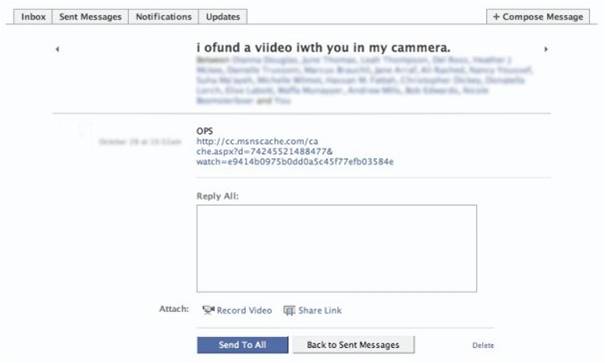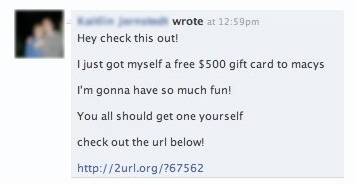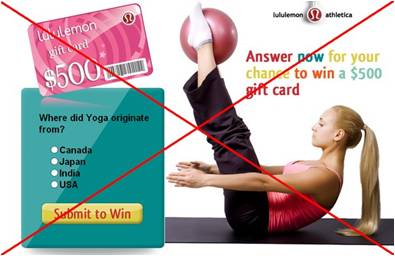Social networking has grown in adoption and now it seems like every person has some sort of an account. For students returning back to school, Cloudmark recommends these safety tips for a safe and secure social networking experience.
- Know Your Friends—Be wary of “friending” people you don’t know and never reciprocate friend requests from complete strangers. Also, be careful of clicking on links in messages sent to you from strangers––these requests may be from spammers, who can send out links to viruses or other forms of malicious content (Example 1 & 2).
- Choose Applications Wisely—New applications can enhance your social networking experience, but unfortunately some are at the expense of your privacy. Read the fine print and pay attention to the information you expose and the actions you enable when adding applications to your profile. Only install applications from companies that you trust and use privacy settings to manage the information you expose.
- Don’t Share Personal Contact Information—Do not disclose your cell phone number on your social networking page, this is an easy way for spammers to send spam, viruses, or fraud attacks to your cell phone. Also, consider setting up a separate email account specifically for social networks.
- Remember, the Internet is Permanent—Do not post content that you might be embarrassed about in the future. Companies are increasingly screening social media profiles as part of their due diligence for prospective job candidates. Photos and comments that may seem harmless now could cause you to not get your dream job.
- Limit Location-specific Details— Be cautious about posting up-to-the minute status updates. While it’s great to let your friends know where you are or what you’re doing, it could also make you an easy target for stalkers, or a candidate for robbery if you frequently post about when you’ll be away from home.
- Be Smart with Your Passwords— Do not use the same password on multiple social networks and avoid obvious passwords, such as a pet’s name. Store your passwords in a safe place or use a password manager to keep record of your passwords.
- Practice Safe Computing— Do not use a computer that you can’t trust to be clean of viruses, such as public library computers or computers at Internet cafes. If you must use a public PC, do not exchange or save personal or financial information, such as banking ids, passwords, social security numbers, etc.
- Fortify Your Defenses—Run up-to-date anti-virus and anti-spam tools and software. Many companies offer free software trials that you can try out before you purchase – just make sure it is a reputable company before downloading anything.
- Check the Fine Print—Read the fine print or terms and conditions before signing up or filling out a survey. Make sure your information is not sold or used for other purposes and guarantee the company is legitimate (Example 3).
EXAMPLES
[caption id="attachment_170" align="alignnone" width="605" caption="This is an example of a message sent to a social networking user notifying them of a video with them in it. If a user clicks on the link, malware is installed on their computer."]
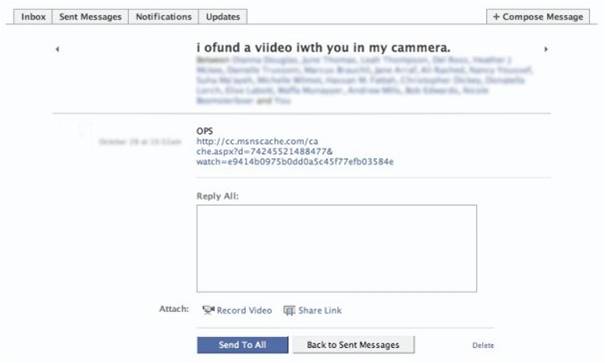
[/caption]
[caption id="attachment_171" align="alignnone" width="358" caption="This is an example of a message sent to a social networking user notifying them of a $500 gift card they received through a URL. If the user clicks on the link, malware is installed on their computer."]
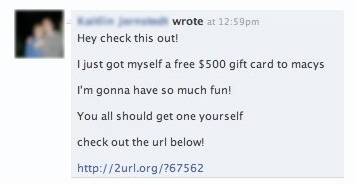
[/caption]
[caption id="attachment_172" align="alignnone" width="395" caption="This is an example of a fradulent advertisement using a popular brand name on a social networking site. This fake survey was offering a $500 gift card. People who signed up received reoccurring monthly charges on their cell phone bill, which was listed in the fine print. "]
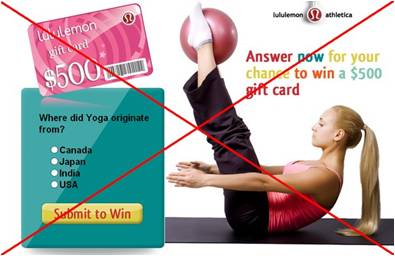
[/caption]