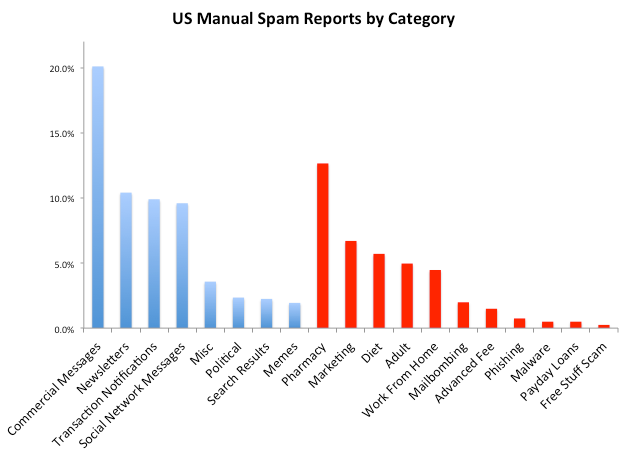Mobile Messaging Security
Protect mobile messaging from evolving threats with leading, real-time, automated, and predictive mobile security products.
Email Messaging Security
Protect email messaging from evolving threats with the leader in real-time, automated, and predictive email security products.
Threat Insight
Enable security services with threat intelligence and data from the Cloudmark Global Threat Network.
The most complete, comprehensive and accurate Mobile Messaging defense solution
Industry leading predictive, machine learning technology combined with the world's largest mobile messaging threat analysis system.
Learn MoreMobile Operators
Secure Your Mobile Messaging Environment
Cloudmark mobile solutions deliver the fastest and most accurate response to protect your mobile network.
Protect Your Traffic with a Cloud Service
Utilize a cloud-based, fully managed security service to protect your network and subscribers from phishing/smishing, spam, and viruses.
Monetize Traffic by Identifying and Preventing Grey Route Abuse
Protect and increase revenues by monetizing "grey route" traffic and application to person (A2P) messaging.
Secure Your RCS and Future Mobile Messaging Traffic
Protect mobile-based Rich Communications Services (RCS) and revenues against phishing/smishing, spam, and viruses.
Secure Your Email to Mobile Messaging
Enable industry's best protection for email to mobile messaging services.
Internet Service Providers (ISPs)
Secure Your Email Environment On-Premises
Utilize the most comprehensive suite of tools and capabilities leveraging the Cloudmark Global Threat Network to protect your customers.
Secure Your Email Environment Cloud Version
Utilize a cloud-based service, best-in-class Cloudmark Global Threat Network, and fully managed SOC to protect your customers from spam, phishing, and viruses.
Provide Real-time (best-in-class) Threat Insight through Scanning and Analysis
Utilize automated, machine learning and the best-in-class Cloudmark Global Threat Network to accurately rate senders and content.
Provide a Better Email Experience to Your Customers
Delight your customers by providing a high-performance, sorted mailbox experience.