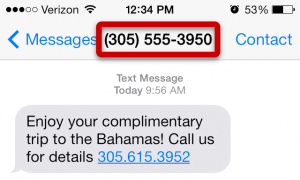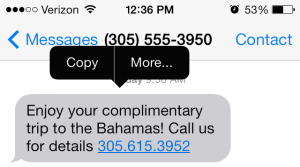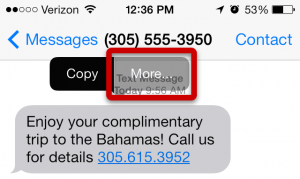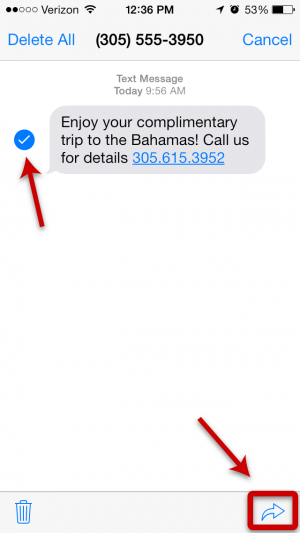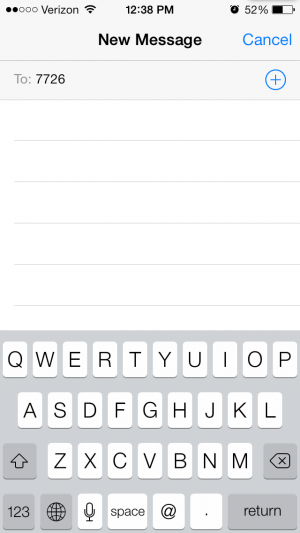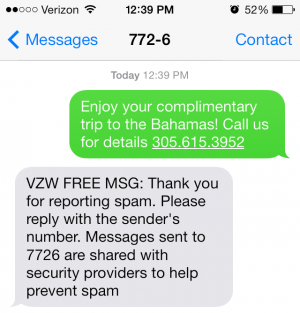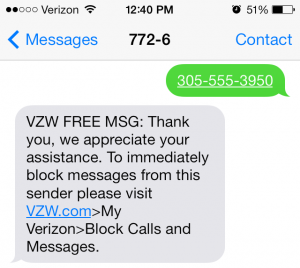Plagued with annoying spam texts on your iPhone? Report them to the GSMA spam reporting service! On most networks this can be done by forwarding them to 7726 (that's S-P-A-M on your phone's keypad.) Reporting these spam messages helps your mobile operator to take action against spammers and prevent further spam.
[tweet_box]Report iPhone SMS Spam to your mobile carrier using shortcode 7726[/tweet_box]
Please note: while many mobile carriers around the world are moving to the 7726 short code as a standard way to report text message spam, some countries may use a different short code such as in France where the code is 33700. If you don't get the expected response from 7726, then check with your mobile carrier for the best way to send in spam reports.
In this post we'll focus on showing you how to forward spam to 7726 on an iPhone using iOS7.
Looking for a previous version of iPhone? Instructions here. Also, instructions for Android phones and Verizon Messages (Verizon's Messaging app).How to Report Spam in iOS7
[caption id="attachment_4987" align="aligncenter" width="300"]